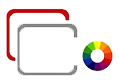Can You Replace Printer Parts Yourself? A Practical Guide for Home and Office Users
Printers are essential tools in both homes and offices, but over time, parts may wear out or need replacing. Whether it’s a paper roller, ink cartridge, printhead, or fuser unit, many users wonder: Can I replace printer parts myself?
The short answer is: Yes, many parts can be replaced by users—but it depends on the part, your printer model, and your level of comfort with simple repairs.
In this article, we’ll explore which printer parts are commonly replaceable, what you need to know before attempting it, and when it’s best to seek professional help.
1. Parts That Are Easy to Replace Yourself
Ink and Toner Cartridges
- Most commonly replaced part by users.
- Usually designed for quick installation without tools.
- Simply open the printer’s cartridge door, remove the old one, and snap in the new cartridge.
DIY friendly
Tools needed: None
Maintenance Cartridges / Waste Ink Pads
- Some inkjet printers have a maintenance box or pad that collects excess ink.
- On supported models, these can be removed and replaced easily.
DIY friendly (on supported models)
Tools needed: Sometimes a screwdriver
Paper Feed Rollers
- These rollers guide the paper through the printer. If paper keeps jamming, the rollers might be worn out.
- Replacement rollers can usually be ordered and snapped or clipped in.
Moderately DIY-friendly
Tools needed: Screwdriver, gloves
Fuser Unit (Laser Printers)
- Responsible for "fusing" toner to the paper using heat.
- Often included in a maintenance kit for high-volume printers.
- Can be replaced at home, but requires more caution.
Advanced DIY (for experienced users only)
Tools needed: Screwdriver, anti-static precautions
Caution: May involve high temperatures
Printhead (Inkjet Printers)
- Controls how ink is applied to the paper.
- In some printers, printheads are integrated into the ink cartridge (easy).
- In others, they are separate components, which can be delicate and expensive to replace.
DIY possible—but risky
Tools needed: Gloves, cleaning tools
Improper handling can cause permanent damage
2. What to Check Before Replacing a Part
- User Manual or Official Website: Always read your printer’s manual or look up instructions online.
- Warranty Status: Replacing certain parts may void your warranty.
- Power Off First: Always unplug the printer before attempting any repair.
- Use Original Parts: Avoid cheap third-party replacements, especially for sensitive components.
3. When to Seek Professional Help
Not all parts are user-serviceable. Call a technician or take your printer to a repair shop if:
- The printer requires disassembly of internal circuits.
- You're dealing with firmware or sensor issues.
- You're unsure about the cause of the problem.
- The part is under warranty and should be repaired by an authorized service center.
4. Tools That May Help
- Screwdriver set (Phillips and flathead)
- Anti-static gloves or wrist strap
- Tweezers (for handling cables or small parts)
- Cleaning wipes (for dust and ink residue)
Conclusion: Yes, You Can—But Know Your Limits
Replacing printer parts yourself is not only possible but encouraged for many common issues—especially ink, toner, rollers, and basic components. For more complex parts like fuser units and printheads, some experience is helpful. Always prioritize safety, instructions, and product compatibility to avoid damaging your machine.